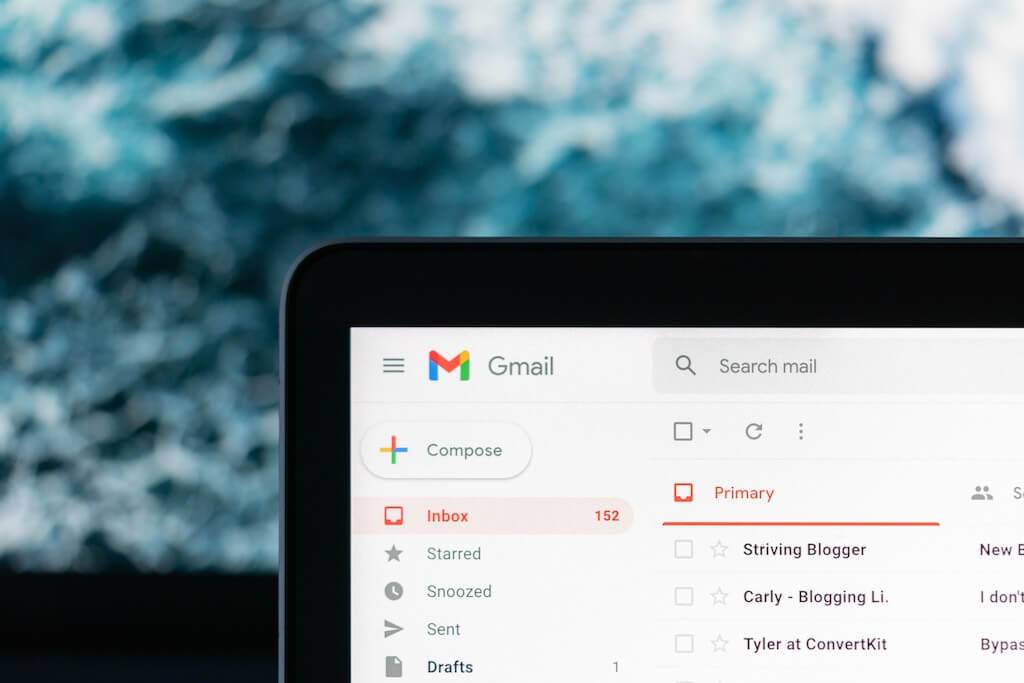In the realm of digital marketing, the pursuit of the best cold email software has become a quintessential endeavor for businesses aiming to effectively penetrate markets, reach prospective clients, and ultimately, drive conversions in 2023.
The term ‘Cold Email Software’ encompasses a spectrum of tools, each offering a suite of features designed to streamline, automate, and optimize cold email campaigns, thereby acting as a linchpin for successful email marketing strategies.
This article, meticulously crafted, seeks to delve into the intricate world of cold email software, providing a comprehensive analysis of the top 15 platforms that have been recognized for their exemplary performance and robust capabilities in the current year.
Through an expert lens, we will explore various dimensions including feature sets, integration capabilities, user-friendliness, and pricing models of each software, aiming to furnish marketers and businesses with the insights needed to select a platform that not only meets but exceeds their email marketing requirements. Navigate through this detailed guide to uncover the nuances and distinctive attributes of each software, and empower your marketing endeavors by selecting the best cold email software that aligns with your strategic imperatives and enhances your outreach efficacy.
I. Introduction to Cold Email Software
A. Definition and Importance of Cold Email
Cold emailing remains a pivotal strategy in the digital marketing and sales landscape, acting as a bridge that connects businesses with potential clients, partners, and customers. The essence of cold emailing lies in reaching out to individuals who have not had prior interactions with your brand, offering them valuable insights, products, or services that could cater to their needs or solve their problems.
B. Overview of Cold Email Software
Cold email software, in essence, streamlines and automates the process of sending out these unsolicited emails, ensuring they are targeted, personalized, and compliant with relevant regulations. From crafting personalized messages to scheduling them at optimal times and tracking their performance, these platforms are designed to enhance your outreach efforts significantly.
C. Significance in Lead Generation and Sales
In the realm of lead generation and sales, cold email software is indispensable. It not only automates the outreach process but also ensures that the emails are tailored to the recipient, thereby increasing the likelihood of conversion and engagement.
D. Objective of Evaluating Different Platforms
This article aims to delve into the various platforms available in the market, evaluating them on numerous parameters like features, pricing, and user feedback to provide you with a comprehensive overview and assist you in making an informed decision.
E. Mention of Prominent Players and Quick Recommendations
While there are numerous players in the field, like SendinBlue, Lemlist, and Mailshake, each platform comes with its unique strengths and potential drawbacks. Quick recommendations will be provided to give you a snapshot of what might work best for your specific needs.
II. Understanding Cold Email Software
A. Definition and Functionality
Cold email software is a tool designed to facilitate the process of sending unsolicited emails to potential clients or customers. It encompasses functionalities like email scheduling, tracking, and personalization to enhance the efficacy of your outreach campaigns.
B. Applicability in Various Teams (Sales, Marketing, Recruitment)
Whether it’s the sales team trying to close deals, the marketing team attempting to generate leads, or the recruitment team scouting for talent, cold email software can be a versatile tool, applicable and adaptable across various departments within an organization.
C. Scalability and Efficiency in Outreach
With features that allow for email automation, tracking, and analytics, cold email software ensures that your outreach campaigns are not only scalable but also efficient, enabling you to reach a larger audience without compromising on the personalization and relevance of your messages.
III. Benefits and Necessity of Using Cold Email Software
A. Time Efficiency and Productivity
Cold email software automates the mundane and repetitive tasks associated with email outreach, thereby saving time and significantly enhancing productivity.
B. Ensuring Email Deliverability
Ensuring that your emails actually reach the inbox of your prospects and don’t end up in the spam folder is crucial. Cold email software optimizes email deliverability, ensuring your messages are seen by the intended recipients.
C. Tracking and Improving Results
With in-built analytics and tracking features, these platforms allow you to monitor the performance of your campaigns, providing insights that can be used to tweak and improve future outreach efforts.
D. Onboarding Material and User-Friendliness
Most cold email software comes with intuitive interfaces and ample onboarding materials, ensuring that your team can easily navigate and utilize the platform to its full potential.
E. When to Implement Cold Email Software
Implementing cold email software becomes imperative when managing and personalizing bulk email campaigns, ensuring that your outreach efforts are systematic, organized, and yield the desired results.
IV. Comprehensive Reviews and Comparisons of Cold Email Software
In this section, we delve into a detailed review of each software, evaluating them based on their features, pricing, and overall utility in the realm of cold email marketing.
1. SendinBlue
SendinBlue is a versatile marketing platform that offers a robust suite of features, including marketing automation, email and SMS campaigns, and CRM integration. With a free plan available and paid plans starting at $25/month, it provides businesses with a scalable solution to manage and optimize their email outreach efforts. The platform is lauded for its user-friendly interface and comprehensive analytics, enabling businesses to craft, send, and track the performance of their campaigns with ease.
Pros
1. User-Friendly Interface
SendinBlue is renowned for its intuitive and user-friendly interface, ensuring that even those with little to no experience in email marketing can navigate and utilize the platform effectively.
2. Robust Marketing Automation
The platform offers a robust suite of marketing automation features, allowing you to create, manage, and optimize automated email campaigns with ease.
3. Versatile Email Design Options
With a drag-and-drop editor and a variety of pre-designed templates, SendinBlue ensures that you can craft visually appealing and optimized emails without the need for technical expertise.
4. Comprehensive Analytics and Reporting
SendinBlue provides detailed analytics and reporting, allowing you to track the performance of your campaigns and gain insights into metrics like open rate, click-through rate, and conversions.
5. SMS Marketing Capabilities
In addition to email marketing, SendinBlue also allows you to craft and send SMS marketing campaigns, providing you with additional avenues to reach and engage your audience.
6. CRM Integration
SendinBlue offers CRM integration, ensuring you can manage and track customer interactions and data effectively and utilize this data to inform and optimize your campaigns.
7. Scalable Pricing
With a free plan available and scalable pricing based on the number of emails sent, SendinBlue provides a cost-effective solution for businesses of all sizes.
Cons
1. Limited Free Plan
While SendinBlue does offer a free plan, it comes with limitations in terms of the number of emails that can be sent per day, which may not be sufficient for businesses with larger email marketing needs.
2. Limited Integration Options
While SendinBlue does offer integration with various tools, the options are somewhat limited compared to other platforms, which may be a drawback for businesses with specific integration needs.
3. Learning Curve for Advanced Features
While the platform is user-friendly, some users have noted that there is a learning curve associated with utilizing some of the more advanced features and functionalities.
4. Customer Support Accessibility
Some users have noted that while SendinBlue does offer customer support, it can sometimes be difficult to reach them, particularly on the free plan, which may be a drawback for businesses that require consistent support.
5. Limited A/B Testing Capabilities
While SendinBlue does offer A/B testing capabilities, they are somewhat limited compared to other platforms, which may be a drawback for businesses looking to conduct comprehensive testing of their campaigns.
6. Deliverability Concerns
Some users have raised concerns regarding email deliverability with SendinBlue, noting that emails sometimes end up in the spam folder, which can impact the effectiveness of your campaigns.
2. Lemlist
Lemlist specializes in personalized email campaigns, offering features like automated follow-ups and engagement tracking to enhance your outreach efforts. With pricing starting at $29/month, it provides businesses with the tools needed to create highly personalized and engaging email campaigns, ensuring that your messages stand out in the recipient’s inbox and enhance the likelihood of conversion.
Pros
1. Emphasis on Personalization
Lemlist stands out for its strong emphasis on personalization, providing features that allow users to create highly personalized email campaigns that can significantly enhance engagement and conversion.
2. Automated Follow-Ups
The platform allows users to set up automated follow-ups, ensuring that your audience is consistently engaged and that no potential lead falls through the cracks.
3. User-Friendly Interface
Lemlist is known for its intuitive and user-friendly interface, ensuring that users can easily navigate and utilize the platform, regardless of their level of technical expertise.
4. Engagement Tracking
With robust engagement tracking features, Lemlist allows users to monitor the performance of their campaigns, tracking metrics like open rate, click-through rate, and replies, and optimize accordingly.
5. Integration Capabilities
Lemlist offers integration with various CRM and sales tools, ensuring that your email marketing efforts can be seamlessly integrated with your existing tool stack and workflows.
6. Community and Support
Lemlist has an active community and provides ample support and resources, including tutorials and templates, to assist users in navigating and utilizing the platform effectively.
Cons
1. Limited Design Capabilities
Some users have noted that Lemlist’s email design capabilities are somewhat limited compared to other platforms, which may be a drawback for businesses looking to create highly visual and designed emails.
2. Pricing
While Lemlist offers a range of features, some users have noted that the pricing, which starts at $29/month, may be a bit steep for smaller businesses or startups with limited budgets.
3. Limited Analytics
While Lemlist does offer engagement tracking, the analytics features may not be as comprehensive as those offered by other platforms, which may be a drawback for businesses looking to gain deeper insights into the performance of their campaigns.
4. Learning Curve
While the platform is user-friendly, some users have noted that there is a learning curve associated with mastering some of the more advanced features and functionalities.
5. Deliverability
Some users have raised concerns regarding the deliverability of emails sent through Lemlist, noting that emails can sometimes end up in the recipient’s spam folder.
6. Limited A/B Testing
Lemlist’s A/B testing capabilities are somewhat limited, which may be a drawback for businesses looking to conduct comprehensive testing of their campaigns to optimize performance.
3. Mailshake
Pros
1. Sales-Centric Features
Mailshake brings to the table a suite of sales-centric features, including email tracking, scheduling, and automated follow-ups, which are pivotal for sales teams to manage and optimize their email outreach.
2. User-Friendly Design
The platform is renowned for its user-friendly design, ensuring that users can easily navigate and utilize the various features, regardless of their technical expertise.
3. Integration Capabilities
Mailshake provides integration with various CRM and sales tools, ensuring that your email outreach can be seamlessly integrated with your existing workflows and tool stack.
4. Campaign Management
The platform allows users to manage and optimize their campaigns effectively, ensuring that emails are sent at optimal times and followed up on promptly to enhance engagement and conversion.
5. Analytics and Reporting
Mailshake provides detailed analytics and reporting, allowing users to track the performance of their campaigns and gain insights that can be used to optimize future outreach efforts.
6. Template and Campaign Customization
Mailshake allows users to customize templates and campaigns, ensuring that your emails are personalized and tailored to your audience.
Cons
1. Pricing Concerns
Some users have expressed concerns regarding Mailshake’s pricing, which starts at $59/month, noting that it may be somewhat steep for smaller businesses or those with limited budgets.
2. Limited Design Features
While Mailshake does allow for template and campaign customization, some users have noted that the design features are somewhat limited compared to other platforms.
3. Learning Curve
Despite its user-friendly design, some users have noted that there is a learning curve associated with mastering some of the more advanced features and functionalities.
4. Limited Automation Capabilities
While Mailshake does offer some automation capabilities, they may not be as comprehensive as those offered by other platforms, which may be a drawback for businesses looking for robust automation features.
5. Customer Support
Some users have noted that while Mailshake does offer customer support, it can sometimes be slow, which may be a drawback for businesses that require prompt support.
6. Limited A/B Testing
Mailshake’s A/B testing capabilities are somewhat limited, which may be a drawback for businesses looking to conduct comprehensive testing to optimize the performance of their campaigns.
4. Hunter
Formerly known as Hunter.io, Hunter is renowned for its email finding tool and verification service. With a free plan available and paid plans starting at $49/month, it not only enables businesses to find and verify email addresses but also to craft and send cold email campaigns, ensuring that your messages are reaching valid and relevant recipients.
Pros
1. Efficient Email Finding
Hunter excels in providing a seamless experience in finding email addresses associated with various domains, making it a valuable tool for lead generation.
2. Verification Services
The platform offers robust email verification services, ensuring that the email addresses you’re reaching out to are valid and active, reducing bounce rates.
3. Domain Search Functionality
Hunter allows users to find all email addresses associated with a particular domain, which can be particularly useful for B2B outreach.
4. Chrome Extension
The Hunter Chrome extension allows users to easily find and verify email addresses while browsing the web, enhancing ease of use.
5. API Access
Hunter provides API access, allowing users to integrate its functionalities into their own applications or workflows.
Cons
1. Accuracy Concerns
Some users have raised concerns regarding the accuracy of the email finding tool, noting that it doesn’t always provide valid email addresses.
2. Limited Free Searches
While Hunter does offer free searches, they are quite limited, which may be a drawback for businesses with extensive email finding needs.
3. Pricing
Some users have noted that Hunter can be somewhat pricey, particularly for smaller businesses or individuals with limited budgets.
4. User Interface
While Hunter is relatively user-friendly, some users have noted that the user interface could be more intuitive and modern.
5. Limited Additional Features
Compared to other email marketing platforms, Hunter is somewhat limited in terms of additional features, primarily focusing on email finding and verification.
5. QuickMail
QuickMail, with pricing starting at $49/month, specializes in cold email outreach, offering features like automated follow-ups and team collaboration. It is particularly beneficial for businesses looking to manage and optimize their cold email campaigns, ensuring that messages are sent at optimal times and followed up on promptly to enhance engagement and conversion.
Pros
1. Automated Follow-Ups
QuickMail excels in automating follow-up emails, ensuring that your email campaigns are persistent and consistent, which can significantly enhance engagement and conversion.
2. Team Collaboration
The platform allows for team collaboration, enabling multiple users to work together on campaigns, which can enhance efficiency and coherence in your outreach efforts.
3. Integration Capabilities
QuickMail provides integrations with various CRM and sales tools, ensuring that your email outreach can be seamlessly integrated with your existing workflows and tool stack.
4. Campaign Customization
The platform allows users to customize campaigns, ensuring that your emails are personalized and tailored to your audience, enhancing engagement.
5. Detailed Analytics
QuickMail provides detailed analytics, allowing users to track the performance of their campaigns and gain insights that can be used to optimize future outreach efforts.
Cons
1. User Interface
Some users have noted that QuickMail’s user interface, while functional, is not as intuitive or user-friendly as it could be, which may present a learning curve.
2. Limited Design Features
While QuickMail does allow for campaign customization, some users have noted that the design features are somewhat limited compared to other platforms.
3. Pricing Model
Some users have expressed concerns regarding QuickMail’s pricing, noting that it may be somewhat steep for smaller businesses or those with limited budgets.
4. Customer Support
While QuickMail does offer customer support, some users have noted that it can sometimes be slow or limited, which may be a drawback for businesses that require prompt support.
5. Limited A/B Testing
QuickMail’s A/B testing capabilities are somewhat limited, which may be a drawback for businesses looking to conduct comprehensive testing to optimize the performance of their campaigns.
6. Autoklose
Autoklose, starting at $49.99/month, offers a suite of features, including sales automation, email campaigns, and data management. It is designed to streamline and automate your sales and outreach efforts, ensuring that your campaigns are not only personalized and engaging but also managed and tracked efficiently to optimize results.
Pros
1. Sales Automation
Autoklose provides robust sales automation features, ensuring that your email campaigns are not only efficient but also consistently engaging your audience at optimal times.
2. Comprehensive Email Campaigns
The platform allows users to create, manage, and optimize email campaigns, ensuring they are targeted, personalized, and effective.
3. Data Management
Autoklose provides features for managing and utilizing data effectively, ensuring that your campaigns are informed and optimized based on relevant and accurate data.
4. Integration Capabilities
Autoklose offers integration with various CRM and sales tools, ensuring that your email marketing efforts can be seamlessly integrated with your existing workflows and tool stack.
5. Template Library
The platform provides a library of pre-designed templates, ensuring that your emails are visually appealing and optimized for conversion, even without design expertise.
Cons
1. User Interface
Some users have noted that while Autoklose is functional, the user interface could be more intuitive and user-friendly, presenting a potential learning curve for new users.
2. Limited Customization
While Autoklose does provide a variety of templates, some users have noted that the customization capabilities are somewhat limited compared to other platforms.
3. Pricing Concerns
Some users have expressed concerns regarding Autoklose’s pricing, noting that it may be somewhat steep for smaller businesses or those with limited budgets.
4. Customer Support
While Autoklose does offer customer support, some users have noted that it can sometimes be slow or not as comprehensive as needed, which may be a drawback for businesses that require consistent support.
5. Limited Analytics
While Autoklose does offer analytics features, they may not be as comprehensive as those offered by other platforms, which may be a drawback for businesses looking to gain deeper insights into the performance of their campaigns.
7. PersistIQ
PersistIQ integrates with Salesforce and offers multi-channel campaigns, although you must contact them for pricing. It is particularly beneficial for businesses utilizing Salesforce, ensuring that your outreach campaigns are not only managed and tracked efficiently but also integrated seamlessly with your CRM to optimize results.
Pros
1. Multi-Channel Campaigns
PersistIQ allows users to create and manage multi-channel campaigns, ensuring that your outreach efforts are comprehensive and engaging your audience across various platforms.
2. Integration with Salesforce
The platform provides integration with Salesforce, ensuring that your email marketing efforts can be seamlessly integrated with your CRM and existing workflows.
3. User-Friendly Interface
PersistIQ is known for its intuitive and user-friendly interface, ensuring that users can navigate and utilize the platform effectively, regardless of their level of technical expertise.
4. Automated Follow-Ups
PersistIQ allows users to set up automated follow-ups, ensuring that your audience is consistently engaged and that no potential lead falls through the cracks.
5. Detailed Analytics
The platform provides detailed analytics, allowing users to track the performance of their campaigns and gain insights that can be used to optimize future outreach efforts.
Cons
1. Limited Design Capabilities
Some users have noted that PersistIQ’s email design capabilities are somewhat limited compared to other platforms, which may be a drawback for businesses looking to create highly visual and designed emails.
2. Pricing Concerns
While PersistIQ offers a range of features, some users have noted that the pricing may be a bit steep for smaller businesses or startups with limited budgets.
3. Limited Integration Options
While PersistIQ does offer integration with Salesforce, the options for integration with other tools and platforms are somewhat limited compared to other platforms.
4. Learning Curve
Despite its user-friendly design, some users have noted that there is a learning curve associated with mastering some of the more advanced features and functionalities.
5. Customer Support
While PersistIQ does offer customer support, some users have noted that it can sometimes be slow or limited, which may be a drawback for businesses that require consistent support.
8. Outreach.io
Pros
1. Robust Sales Engagement
Outreach.io provides a comprehensive suite of sales engagement tools, ensuring that your sales team can manage and optimize their outreach efforts effectively.
2. Sequencing Capabilities
The platform allows users to create and manage sequences, ensuring that your outreach efforts are consistent, timely, and engaging your audience effectively.
3. Sales Intelligence
Outreach.io provides sales intelligence features, ensuring that your sales team has access to the data and insights they need to inform and optimize their outreach efforts.
4. Integration Capabilities
Outreach.io offers integration with various CRM and sales tools, ensuring that your sales engagement efforts can be seamlessly integrated with your existing workflows and tool stack.
5. Scalability
The platform is designed to scale with your business, ensuring that it can continue to meet your needs as your business grows and evolves.
Cons
1. Pricing Model
Some users have expressed concerns regarding Outreach.io’s pricing, noting that it may be somewhat steep for smaller businesses or those with limited budgets.
2. Complexity and Learning Curve
While Outreach.io is robust, some users have noted that the platform can be complex and presents a learning curve, particularly for new users or those unfamiliar with sales engagement platforms.
3. Limited Design Features
While Outreach.io does provide sequencing and sales engagement features, some users have noted that the design features for email campaigns are somewhat limited compared to other platforms.
4. Customer Support
While Outreach.io does offer customer support, some users have noted that it can sometimes be slow or not as comprehensive as needed, which may be a drawback for businesses that require consistent support.
5. Limited Analytics
While Outreach.io does offer sales intelligence features, some users have noted that the analytics features may not be as comprehensive as those offered by other platforms.
9. SalesLoft
SalesLoft provides sales engagement, email tracking, and a dialer, with pricing available upon contact. It is particularly beneficial for sales teams, enabling them to manage, track, and optimize their outreach efforts, ensuring that campaigns are not only personalized and engaging but also followed up on promptly to enhance conversion.
Pros
1. Comprehensive Sales Engagement
SalesLoft provides a robust suite of sales engagement tools, ensuring that sales teams can manage, optimize, and streamline their outreach efforts effectively.
2. Email Tracking Capabilities
The platform offers email tracking features, providing insights into how recipients are engaging with your emails and allowing you to optimize your campaigns accordingly.
3. Dialer Functionality
SalesLoft provides a dialer feature, allowing sales teams to manage their calling efforts effectively within the platform.
4. Integration Options
SalesLoft offers integration with various CRM and sales tools, ensuring that your sales engagement efforts can be seamlessly integrated with your existing workflows and tool stack.
5. User-Friendly Interface
The platform is known for its intuitive and user-friendly interface, ensuring that users can navigate and utilize the platform effectively, regardless of their level of technical expertise.
Cons
1. Pricing Concerns
Some users have expressed concerns regarding SalesLoft’s pricing, noting that it may be somewhat steep for smaller businesses or those with limited budgets.
2. Complexity and Learning Curve
While SalesLoft is robust, some users have noted that the platform can be complex and presents a learning curve, particularly for new users or those unfamiliar with sales engagement platforms.
3. Limited Design Features
While SalesLoft does provide a range of sales engagement features, some users have noted that the design features for email campaigns are somewhat limited compared to other platforms.
4. Customer Support Issues
While SalesLoft does offer customer support, some users have noted that it can sometimes be slow or not as comprehensive as needed, which may be a drawback for businesses that require consistent support.
5. Limited Analytics
While SalesLoft does offer email tracking features, some users have noted that the analytics features may not be as comprehensive as those offered by other platforms.
10. Klenty
Klenty, with pricing starting at $35/month, offers sales engagement, automated follow-ups, and CRM integration. It is designed to streamline and optimize your sales and outreach efforts, ensuring that your campaigns are managed and tracked efficiently and integrated seamlessly with your CRM.
Pros
1. Automated Follow-Ups
Klenty excels in automating follow-up emails, ensuring that your email campaigns are persistent and consistent, which can significantly enhance engagement and conversion.
2. CRM Integration
The platform allows for integration with various CRM tools, enabling seamless synchronization of your sales data and ensuring that your outreach efforts are coherent and data-driven.
3. User-Friendly Interface
Klenty is known for its intuitive and user-friendly interface, ensuring that users can navigate and utilize the platform effectively, regardless of their level of technical expertise.
4. Personalization Options
Klenty allows users to personalize emails, ensuring that your outreach efforts are tailored to your audience and enhancing engagement and conversion.
5. Detailed Tracking and Analytics
The platform provides detailed tracking and analytics, allowing users to monitor the performance of their campaigns and gain insights that can be used to optimize future outreach efforts.
Cons
1. Limited Design Capabilities
Some users have noted that Klenty’s email design capabilities are somewhat limited compared to other platforms, which may be a drawback for businesses looking to create highly visual and designed emails.
2. Pricing Concerns
While Klenty offers a range of features, some users have noted that the pricing, which starts at $35/month, may be a bit steep for smaller businesses or startups with limited budgets.
3. Limited Integration Options
While Klenty does offer integration with various CRM tools, the options for integration with other tools and platforms are somewhat limited compared to other platforms.
4. Learning Curve
Despite its user-friendly design, some users have noted that there is a learning curve associated with mastering some of the more advanced features and functionalities.
5. Customer Support
While Klenty does offer customer support, some users have noted that it can sometimes be slow or limited, which may be a drawback for businesses that require prompt support.
11. Close
Close offers CRM, email sequencing, and call automation, with pricing starting at $25/user/month. It is a comprehensive CRM solution that also offers robust email outreach capabilities, ensuring that your campaigns are not only managed and tracked efficiently but also integrated seamlessly with your sales efforts.
Pros
1. Comprehensive CRM
Close provides a robust CRM, ensuring that sales teams can manage, optimize, and streamline their sales processes effectively.
2. Email Sequencing
The platform allows users to create and manage email sequences, ensuring that your outreach efforts are consistent and effectively engaging your audience.
3. Call Automation
Close provides call automation features, allowing sales teams to manage their calling efforts effectively within the platform.
4. Integration Capabilities
Close offers integration with various tools, ensuring that your sales and email marketing efforts can be seamlessly integrated with your existing workflows and tool stack.
5. User-Friendly Interface
The platform is known for its intuitive and user-friendly interface, ensuring that users can navigate and utilize the platform effectively, regardless of their level of technical expertise.
Cons
1. Pricing Model
Some users have expressed concerns regarding Close’s pricing, noting that it may be somewhat steep for smaller businesses or those with limited budgets.
2. Limited Design Features
While Close does provide a range of sales and email marketing features, some users have noted that the design features for email campaigns are somewhat limited compared to other platforms.
3. Limited Integration Options
While Close does offer integration with various tools, the options for integration with other platforms are somewhat limited compared to other CRM platforms.
4. Customer Support
While Close does offer customer support, some users have noted that it can sometimes be slow or not as comprehensive as needed, which may be a drawback for businesses that require consistent support.
5. Limited Analytics
While Close does offer some analytics features, they may not be as comprehensive as those offered by other platforms, which may be a drawback for businesses looking to gain deeper insights into the performance of their campaigns.
12. Zoho Campaigns
Zoho Campaigns offers email marketing, personalization, and automation, with a free plan available and paid plans starting at $3/month. It is a comprehensive email marketing solution that enables businesses to craft, send, and track the performance of their campaigns with ease.
Pros
1. Extensive Email Marketing Features
Zoho Campaigns provides a wide array of email marketing features, ensuring that marketers can create, manage, and optimize their campaigns effectively.
2. Personalization and Automation
The platform allows users to personalize emails and automate campaigns, ensuring that your outreach efforts are tailored to your audience and enhancing engagement and conversion.
3. Affordable Pricing
With plans starting at $3/month and a free plan available, Zoho Campaigns offers affordable options that can accommodate a variety of budgets.
4. Integration with Zoho Suite
Zoho Campaigns offers integration with the Zoho suite of products, ensuring that your email marketing efforts can be seamlessly integrated with your existing workflows and tool stack.
5. User-Friendly Interface
The platform is known for its intuitive and user-friendly interface, ensuring that users can navigate and utilize the platform effectively, regardless of their level of technical expertise.
Cons
1. Limited Design Capabilities
While Zoho Campaigns does provide a range of email marketing features, some users have noted that the design capabilities are somewhat limited compared to other platforms.
2. Limited Advanced Features
While Zoho Campaigns offers a range of basic email marketing features, it may lack some of the advanced features provided by other platforms.
3. Customer Support
While Zoho Campaigns does offer customer support, some users have noted that it can sometimes be slow or not as comprehensive as needed, which may be a drawback for businesses that require consistent support.
4. Learning Curve
Despite its user-friendly design, some users have noted that there is a learning curve associated with mastering some of the more advanced features and functionalities.
5. Limited Analytics
While Zoho Campaigns does offer some analytics features, they may not be as comprehensive as those offered by other platforms, which may be a drawback for businesses looking to gain deeper insights into the performance of their campaigns.
13. ActiveCampaign
ActiveCampaign, starting at $15/month, offers customer experience automation, email marketing, and automation. It is designed to enhance your customer experience, providing you with the tools needed to manage, track, and optimize your outreach campaigns and ensure they are targeted, personalized, and effective.
Pros
1. Customer Experience Automation
ActiveCampaign provides robust customer experience automation, ensuring that your marketing campaigns are not only efficient but also consistently engaging your audience at optimal times.
2. Versatile Email Marketing
The platform allows users to create, manage, and optimize email marketing campaigns, ensuring they are targeted, personalized, and effective.
3. Extensive Integration Capabilities
ActiveCampaign offers integration with various CRM, sales, and other tools, ensuring that your marketing efforts can be seamlessly integrated with your existing workflows and tool stack.
4. Detailed Analytics
The platform provides detailed analytics, allowing users to track the performance of their campaigns and gain insights that can be used to optimize future outreach efforts.
5. User-Friendly Interface
ActiveCampaign is known for its intuitive and user-friendly interface, ensuring that users can navigate and utilize the platform effectively, regardless of their level of technical expertise.
Cons
1. Pricing Concerns
Some users have expressed concerns regarding ActiveCampaign’s pricing, noting that it may be somewhat steep for smaller businesses or those with limited budgets.
2. Complexity and Learning Curve
While ActiveCampaign is robust, some users have noted that the platform can be complex and presents a learning curve, particularly for new users or those unfamiliar with marketing automation platforms.
3. Limited Design Features
While ActiveCampaign does provide a range of marketing automation and email marketing features, some users have noted that the design features for email campaigns are somewhat limited compared to other platforms.
4. Customer Support
While ActiveCampaign does offer customer support, some users have noted that it can sometimes be slow or not as comprehensive as needed, which may be a drawback for businesses that require consistent support.
5. Limited A/B Testing
While ActiveCampaign does offer A/B testing capabilities, some users have noted that these features may not be as comprehensive as those offered by other platforms.
14. Constant Contact
Constant Contact, with pricing starting at $20/month, offers email marketing, e-commerce, and social marketing. It is a versatile marketing platform that enables businesses to manage and optimize their email and social marketing efforts, ensuring that campaigns are targeted, personalized, and effective.
Pros
1. Diverse Email Marketing Features
Constant Contact provides a wide array of email marketing features, ensuring that marketers can create, manage, and optimize their campaigns effectively.
2. E-commerce Capabilities
The platform allows users to integrate e-commerce features into their email marketing, ensuring that businesses can drive sales directly through their campaigns.
3. Social Marketing Integration
Constant Contact allows users to integrate their email marketing efforts with their social marketing, ensuring a coherent and unified online marketing strategy.
4. User-Friendly Interface
The platform is known for its intuitive and user-friendly interface, ensuring that users can navigate and utilize the platform effectively, regardless of their level of technical expertise.
5. Extensive Template Library
Constant Contact provides a wide array of pre-designed templates, ensuring that your emails are visually appealing and optimized for conversion, even without design expertise.
Cons
1. Pricing Concerns
Some users have expressed concerns regarding Constant Contact’s pricing, noting that it may be somewhat steep for smaller businesses or those with limited budgets.
2. Limited Advanced Features
While Constant Contact offers a range of basic email marketing features, it may lack some of the advanced features provided by other platforms.
3. Customer Support
While Constant Contact does offer customer support, some users have noted that it can sometimes be slow or not as comprehensive as needed, which may be a drawback for businesses that require consistent support.
4. Limited Integration Options
While Constant Contact does offer some integration options, they may not be as extensive as those offered by other platforms, limiting its coherence with certain tool stacks.
5. Limited Automation Capabilities
While Constant Contact does offer some automation features, they may not be as comprehensive as those offered by other platforms, which may be a drawback for businesses looking to extensively automate their campaigns.
15. GetResponse
GetResponse offers email marketing, landing pages, and marketing automation, with pricing starting at $15/month. It is a comprehensive marketing platform that provides businesses with the tools needed to manage, track, and optimize their email marketing efforts, ensuring that campaigns are not only personalized and engaging but also managed and tracked efficiently to optimize results.
Pros
1. Multifaceted Email Marketing
GetResponse provides a robust array of email marketing features, ensuring marketers can create, manage, and optimize their campaigns effectively.
2. Landing Page Creation
The platform allows users to create and optimize landing pages, ensuring that businesses can effectively drive and convert traffic.
3. Marketing Automation
GetResponse offers marketing automation features, ensuring that your marketing campaigns are not only efficient but also consistently engaging your audience at optimal times.
4. User-Friendly Interface
The platform is known for its intuitive and user-friendly interface, ensuring that users can navigate and utilize the platform effectively, regardless of their level of technical expertise.
5. Webinar Hosting
GetResponse provides webinar hosting capabilities, allowing businesses to engage their audience through live webinars and utilize this content in their marketing efforts.
Cons
1. Pricing Model
Some users have expressed concerns regarding GetResponse’s pricing, noting that it may be somewhat steep for smaller businesses or those with limited budgets.
2. Limited Customization Options
While GetResponse does provide a range of email marketing and landing page features, some users have noted that the customization capabilities are somewhat limited compared to other platforms.
3. Customer Support
While GetResponse does offer customer support, some users have noted that it can sometimes be slow or not as comprehensive as needed, which may be a drawback for businesses that require consistent support.
4. Limited Integration Options
While GetResponse does offer some integration options, they may not be as extensive as those offered by other platforms, limiting its coherence with certain tool stacks.
5. Limited Analytics
While GetResponse does offer some analytics features, they may not be as comprehensive as those offered by other platforms, which may be a drawback for businesses looking to gain deeper insights into the performance of their campaigns.
VIII. Conclusion and Final Recommendations
A. Summarization of Insights and Findings
Navigating through the myriad of cold email software options can be a daunting task. However, by focusing on specific features and functionalities that align with your organizational needs, you can select a platform that not only enhances your outreach efforts but also ensures they are efficient, effective, and compliant with relevant regulations.
B. Highlighting Top Recommendations
While each platform offers its unique strengths and potential drawbacks, platforms like SendinBlue and Lemlist have consistently emerged as top contenders, offering a robust suite of features that cater to various aspects of cold email outreach. However, the best choice ultimately depends on your specific needs, budget, and existing tool stack.
C. Encouragement for Choosing Suitable Software
Choosing the right cold email software is pivotal in ensuring your outreach campaigns are successful. Ensure you weigh the pros and cons, consider your specific needs, and opt for a platform that aligns with your objectives and budget.
The “best” choice will ultimately depend on your specific use case, the size of your business, your budget, and the features that are most crucial to your email marketing strategy. Always consider taking advantage of free trials or demos to explore the platforms firsthand and determine which one aligns best with your needs.
FAQs
- What is the significance of personalization in cold emails? Personalization in cold emails enhances engagement and increases the likelihood of conversion by making the recipient feel valued and considered.
- How does cold email software ensure email deliverability? Cold email software optimizes emails to meet the standards set by ISPs and email providers, ensuring they reach the recipient’s inbox and not the spam folder.
- Is it legal to send cold emails? Yes, it is legal to send cold emails, provided they comply with specific regulations like the CAN-SPAM Act, which mandates the inclusion of an opt-out mechanism and truthful subject lines.
- How does cold email software integrate with other tools? Most cold email software allows for integrations with various CRM, sales, and marketing tools to streamline and centralize your outreach efforts.
- What is the role of analytics in cold email campaigns? Analytics play a crucial role in monitoring the performance of your campaigns, providing insights into what’s working and what’s not, and enabling you to optimize future outreach efforts.