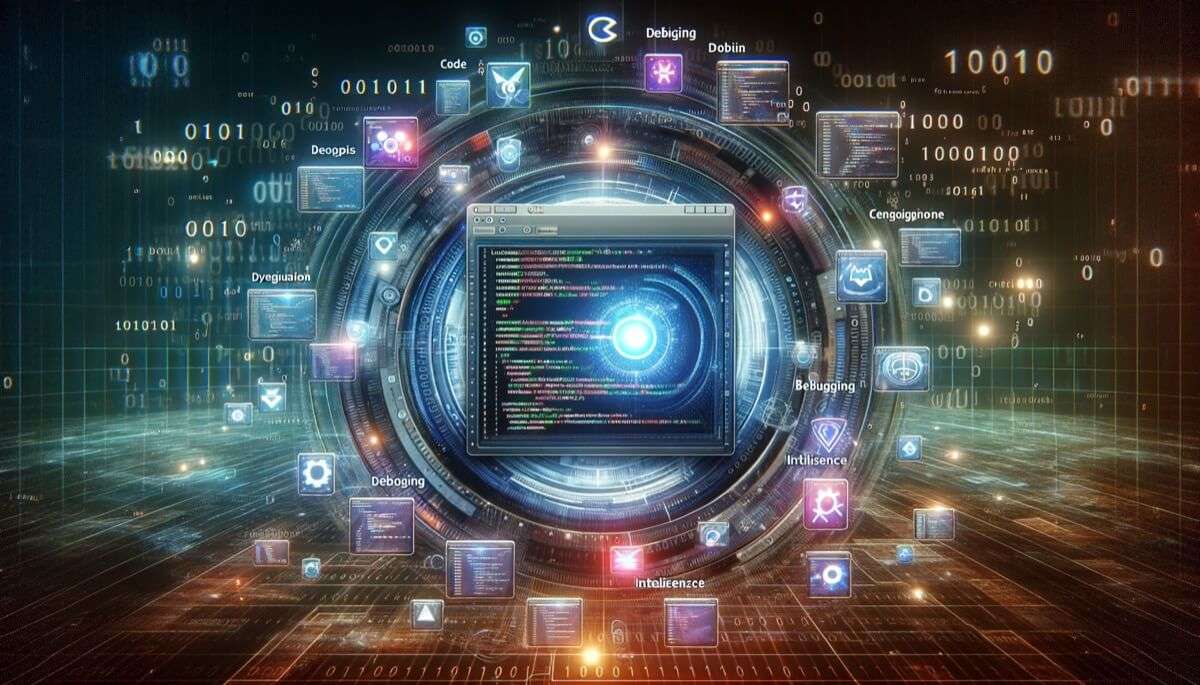Discover the top IDEs for C++ programmers! Enhance productivity with features like code editing, debugging, IntelliSense support, and more.
In the world of C++ programming, choosing the right Integrated Development Environment (IDE) is crucial to enhance productivity and streamline the coding process. With an array of options available, it can be overwhelming for programmers to select the most suitable IDE for their specific needs. This article presents a comprehensive list of the top 14 IDEs for C++ programmers, highlighting their features, ease of use, and compatibility, empowering you to make an informed decision in optimizing your coding experience.
Visual Studio
Code Editor
Visual Studio is a powerful integrated development environment (IDE) that provides a feature-rich code editor for C++ programmers. The code editor in Visual Studio offers a wide range of functionalities such as syntax highlighting, code folding, and automatic formatting, which enhances the coding experience. With its advanced code editing capabilities, Visual Studio enables developers to write clean and efficient code.
Debugger
Another notable feature of Visual Studio is its robust debugger. The debugger in Visual Studio allows programmers to step through their code line by line, set breakpoints, and examine variables and memory. This powerful tool aids in the identification and resolution of bugs and errors in C++ programs, making the debugging process more efficient and effective.
IntelliSense Support
IntelliSense Support is a significant advantage of Visual Studio as it helps in improving productivity and code accuracy. This feature offers intelligent code completion, code suggestions, and contextual information, enabling programmers to write code faster and with fewer errors. IntelliSense Support also provides real-time error checking and suggestions, making it easier for developers to catch typos and syntax errors.
Xcode
Interface Builder
Xcode, the primary IDE for macOS, provides a drag-and-drop Interface Builder tool that allows C++ programmers to design user interfaces quickly. The Interface Builder simplifies the process of creating user interfaces by providing a visual representation of the UI components. With its intuitive interface, programmers can add buttons, labels, and other UI elements to their application’s interface effortlessly.
Source Editor
The source editor in Xcode offers a comprehensive set of features tailored for C++ programming. It includes syntax highlighting, auto-indentation, and smart code completion, making coding in C++ more convenient and efficient. The source editor also supports multiple cursors and advanced find and replace options, enabling programmers to navigate and edit their code easily.
Performance Analysis
Xcode’s performance analysis tools assist C++ programmers in optimizing their code for better performance. These tools allow developers to analyze CPU and memory usage, identify performance bottlenecks, and measure the impact of code changes on application performance. With Xcode’s performance analysis capabilities, programmers can enhance the efficiency and responsiveness of their C++ applications.
CLion
Code Analysis
CLion provides extensive code analysis features that help C++ programmers identify potential issues in their code. The code analysis tool in CLion performs static code analysis and detects various types of errors, such as null pointer dereferences and unused variables. By detecting these issues early on, CLion allows programmers to write more reliable and maintainable C++ code.
Code Refactoring
Code refactoring is crucial for improving the quality and maintainability of code. CLion offers a range of code refactoring options specifically designed for C++ programming, allowing programmers to make significant changes to their code with confidence. These refactoring tools automate the process of renaming variables, extracting code into functions, and reorganizing code structure, ensuring consistency and readability in C++ projects.
Unit Testing
CLion provides built-in support for unit testing frameworks like Google Test, Boost.Test, and Catch2. This enables C++ programmers to write and run unit tests within the IDE, facilitating the development of test-driven applications. CLion’s unit testing capabilities include test discovery, test execution, and test result visualization, helping programmers ensure the correctness of their C++ code.
Eclipse
C/C++ Development Tools
Eclipse offers a comprehensive set of C/C++ development tools, making it a popular choice among C++ programmers. These tools include syntax highlighting, code completion, and automatic formatting, providing a user-friendly coding experience. Furthermore, Eclipse supports multiple build systems and compilers, allowing developers to work with various C++ projects seamlessly.
Source Code Management
Eclipse provides integrated support for source code management through plugins such as Git and Subversion. With these plugins, C++ programmers can easily manage their project’s source code repository directly from the IDE. Eclipse’s source code management tools allow developers to commit changes, merge branches, and view revision history, streamlining the collaborative development process.
Build Automation
Eclipse offers build automation capabilities through its integrated build systems and project builders. C++ programmers can define custom build configurations, specify build targets, and set up dependencies within the IDE. Eclipse’s build automation tools handle the compilation, linking, and packaging processes, ensuring the smooth and efficient building of C++ projects.
NetBeans
Code Templates
NetBeans provides code templates that assist C++ programmers in writing code more quickly and accurately. Code templates offer pre-defined code snippets for commonly used code patterns, reducing the amount of repetitive typing required. With NetBeans’ code templates, programmers can easily insert function signatures, control structures, and other code patterns, saving time and increasing productivity.
Code Navigation
NetBeans offers powerful code navigation tools that make it easier for C++ programmers to understand and navigate through their codebase. These tools include features like “Go to Definition,” “Find Usages,” and “Rename Symbol,” which help programmers quickly locate and modify code elements. NetBeans’ code navigation capabilities enhance code comprehension and streamline the development process.
Version Control
NetBeans integrates with various version control systems such as Git, Subversion, and Mercurial, providing seamless version control support for C++ projects. With NetBeans’ version control features, programmers can perform common version control operations like commit, update, and merge directly from the IDE. This simplifies the collaborative development process and ensures code integrity.
Code::Blocks
Multiple Compiler Support
Code::Blocks supports multiple compilers, making it a versatile IDE for C++ programmers. It allows programmers to select their preferred compiler, including GCC, Clang, and Microsoft Visual C++, providing flexibility in their development environment. Code::Blocks handles the configuration and integration of different compilers, allowing programmers to switch between compilers effortlessly.
Debugger
Code::Blocks features a debugger that aids C++ programmers in identifying and fixing bugs in their code. The debugger provides standard debugging functionalities such as setting breakpoints, stepping through code, and inspecting variables. With Code::Blocks’ debugger, programmers can track down and resolve issues efficiently, ensuring the reliability and stability of their C++ applications.
Customizable Interface
Code::Blocks offers a customizable interface that allows C++ programmers to tailor the IDE to their preferences. Programmers can adjust the layout, colors, and keybindings to create a personalized coding environment. Code::Blocks’ customizable interface enhances the user experience and allows programmers to work more efficiently.
Qt Creator
Integrated Design Tools
Qt Creator provides integrated design tools specifically designed for developing Qt-based C++ applications. These design tools enable programmers to create and edit user interfaces visually, saving time and effort. Qt Creator’s integrated design tools support features like drag-and-drop UI design, property editing, and layout management, making UI development in C++ more intuitive and efficient.
Code Editor
Qt Creator’s code editor offers advanced functionalities tailored for C++ programming with the Qt framework. It includes features like syntax highlighting, auto-completion, and code formatting, enhancing the coding experience. The code editor also provides integration with Qt-specific tools, allowing programmers to access documentation and examples directly from the IDE.
Project Management
Qt Creator includes comprehensive project management features that simplify the organization and maintenance of C++ projects. Programmers can create and manage multiple projects within the IDE, set build configurations, and handle project dependencies. Qt Creator’s project management capabilities streamline the development workflow and ensure project consistency.
Dev-C++
Simple and Lightweight
Dev-C++ is a simple and lightweight IDE specifically designed for C++ programming. It provides a streamlined coding environment that focuses on essential features, making it ideal for beginners and programmers who prefer a minimalist approach. Dev-C++ offers a user-friendly interface and straightforward tools, enabling programmers to start coding without unnecessary complexities.
Compiler Integration
Dev-C++ integrates the MinGW compiler, allowing C++ programmers to compile and run their code seamlessly. The integration of the MinGW compiler ensures that C++ code written in Dev-C++ can be easily compiled and executed without additional configuration. This simplifies the coding and testing process, particularly for beginners who are new to setting up compilers.
Project Templates
Dev-C++ provides project templates that serve as starting points for various types of C++ projects. These templates offer pre-configured project settings, allowing programmers to quickly set up project structures for console applications, GUI applications, and more. Dev-C++’s project templates help beginners and experienced programmers alike by providing a solid foundation for their C++ projects.

Visual Studio Code
Extensions and Plugins
Visual Studio Code (VS Code) supports a vast range of extensions and plugins that enhance its capabilities for C++ programming. These extensions enable programmers to customize and extend the IDE’s functionalities according to their specific needs. From additional snippets and syntax highlighting to integration with various build systems and test frameworks, VS Code’s extensions provide flexibility and versatility in C++ development.
IntelliSense Support
VS Code offers IntelliSense Support for C++ programming, making code completion and error detection more efficient. IntelliSense provides real-time code suggestions, parameter hints, and auto-completion, helping programmers write code faster and with fewer errors. With its deep code analysis capabilities, IntelliSense Support in VS Code contributes to a more productive coding experience.
Debugging Capabilities
VS Code includes built-in debugging capabilities that allow C++ programmers to debug their code seamlessly. It supports various debuggers, including GDB and LLDB, enabling programmers to set breakpoints, step through code, and inspect variables during the debugging process. VS Code’s debugging capabilities enhance the effectiveness and efficiency of debugging C++ applications.
Sublime Text
Command Palette
Sublime Text features a Command Palette that provides quick access to various commands and features. C++ programmers can use the Command Palette to execute specific tasks, such as searching for files, running build commands, and managing package installations. The Command Palette streamlines the workflow and allows programmers to perform actions quickly without navigating through multiple menus.
Snippet Support
Sublime Text offers robust snippet support, which allows C++ programmers to create and use custom code snippets. Snippets are pre-defined sections of code that can be inserted with a simple keyword or abbreviation. Sublime Text’s snippet support assists programmers in writing repetitive code faster and promotes code consistency across projects.
Flexible Customization
Sublime Text provides extensive customization options, allowing C++ programmers to tailor their coding environment to their preferences. Programmers can customize the layout, theme, color scheme, keybindings, and more, creating a personalized and comfortable coding experience. Sublime Text’s flexible customization capabilities contribute to a more efficient and enjoyable coding process.
In conclusion, these top IDEs for C++ programmers offer a wide range of features and functionalities that enhance the coding experience and boost productivity. Whether it’s Visual Studio’s powerful code editor and debugger, Xcode’s interface builder and performance analysis tools, or Eclipse’s comprehensive C/C++ development tools and source code management capabilities, each IDE provides unique advantages for C++ developers. Programmers can choose the IDE that best suits their needs and preferences, ensuring a smoother and more efficient development process.